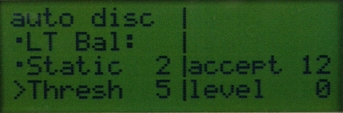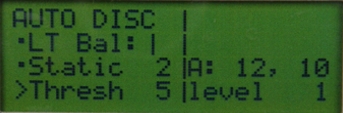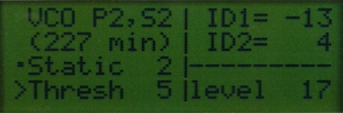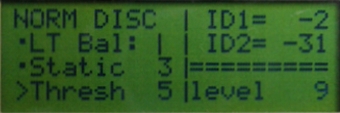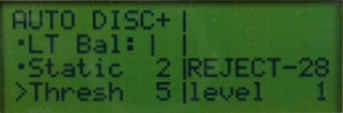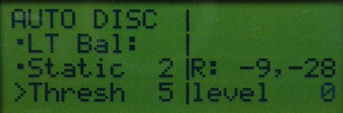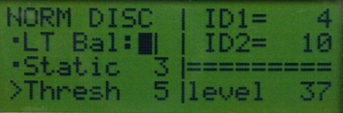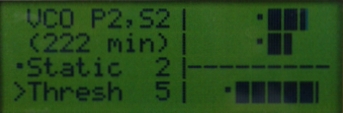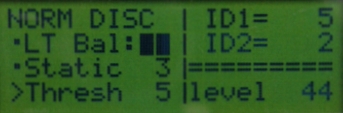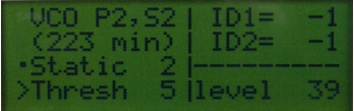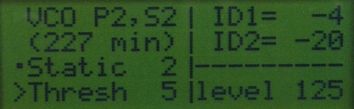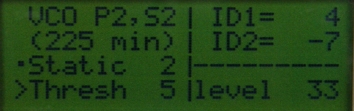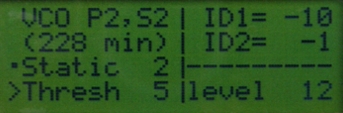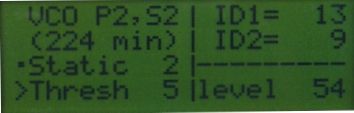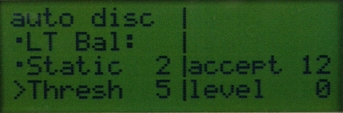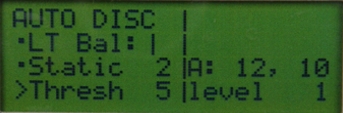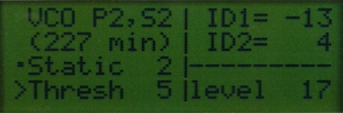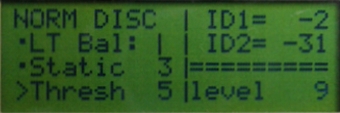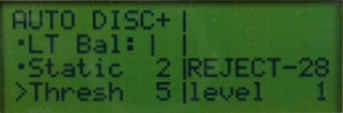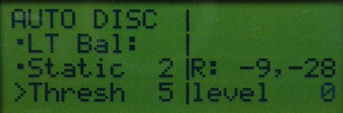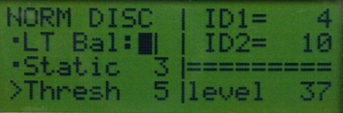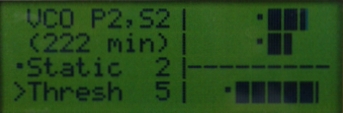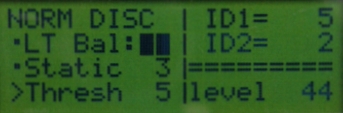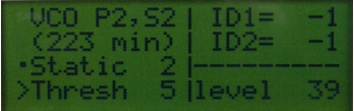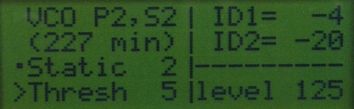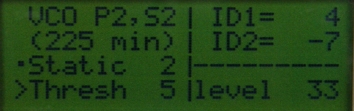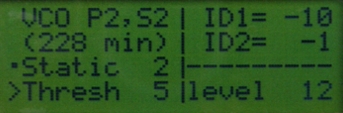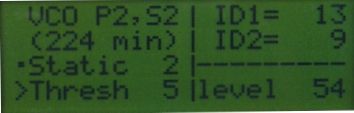Button „ON – OFF / CLEAR“ for switch on and switch off of the device and for automatic
nullification to the soil conditions
Button „SELECT“ serve for work with the menu and the settings, choice of
modes of discrimination and movement
Button „STORE“ -serves for automatic setting of the device to earth conditions of a working
terrain, and for memorization of definite objects or soil
Button „MODE“ -used for switching between digital and graphic display of the indications for
discrimination, and switching between the Dynamic and the Static mode
Button „VCO / DISCR“ -serves for switching between the mode of discrimination and the
„VCO“ mode (multi – frequency sound)
Menu navigation
Headphones
Accept ID1
Accept ID1&ID2
Aluminium 10x10 cm
Big iron
Big iron reject
Big iron reject 2
Bronze coin
Bronze spear
Charging
Coin in graphic
Copper plate
End charge
Foil
Iron 12x3 cm
Iron graphic
Rusty nail
Screw cap
Silver coin